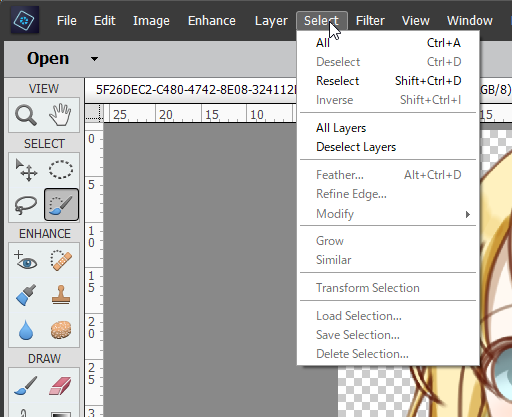After I asked Adobe to change my country from Canada to US after I moved, I lost my PhoneGap subscription, and I cannot upgrade to $9.99/month plan anymore! I have 12 private apps that I really need. Could you please help me?
Can't upgrade to a paid PhoneGap plan
How to disable SSO in Author for certain paths
Hi,
We have enabled SSO in author. Whenever we hit Author URL, it takes us to SSO login screen.
However we have preview domain URL's configured for each site in Author. As we have enabled SSO on "/" path, SSO flow is coming up for these preview domain.
Note that in SSO SAML Auth config, there is a parameter for passing assertionConsumerServiceURL, but we can use this parameter due to constraints.
Is there is a way we can exclude certain paths/preview domains from SSO flow?
Thanks.
Book module: photo captions with year
I have made several photo books using LR for several years. In the past I have sometimes had LR do an Auto Layout and pull photo captions from the IPTC caption field. That works. I am now working on a new book and I want to do something very slightly different. I want Auto Layout to pull out the caption and the year taken from the IPTC. I have set up a custom photo text named caption, year like this:
But, in the Book Preferences caption, year does not appear in the dropdown menu. Only Caption metadata appears so I cannot select caption, year:
Therefore when I use Auto Layout the photos only have the caption instead of caption and year. If I go to individual pages, select the caption, I can then go to the right side of the screen and select caption, year and it will fill in the caption and the year. I, of course, want Auto Layout to do it. Clearly I have missed a step that is necessary to make this happen. Anyone know what I need to do? Thank you!
Profile creation in camera raw
When I create a profile in camera raw the output is much different that the settings originally used. How do I correct this issue?
color range missing
Hello guys. I'm new to Photoshop and this community as well.
The problem I have is there's no such thing "color range".
I was instructed by this video tutorial: [How to Select and Change Colors in Photoshop - YouTube](https://www.youtube.com/watch?v=n9fwiNyDHLI)
In the beginning of this tutorial, there's "color range" selection in the select tab. But In my case, there's no such stuff. why and how do I use color range?
Thanks.
Unable to find CSS embedding code in my Web Project page.
Overview
According to Typekit Help | Using web fonts in HTML email or newsletters , an embedding code is available in My Web Project page, but I could not find it. Instead, I could see Java Script code that'll be suggested to place right above the <Head> element. Since I'm planning to use it in an Email HTML file, I'd like to know how the Mail compatible embedding code is enabled.
Current Issue
Unable to find where the Embedding Code for Mail HTML file
Referential page
Typekit Help | Using web fonts in HTML email or newsletters !
Photoshop and Acrobat are displaying the color differently!
A little info on my setup...
I'm using a Mac with High Sierra. All my adobe products have the "North America General Purpose 2" Color Management setting.I created a PDF from sRGB tiffs using the Photoshop "PDF Presentation" automation. Here are my Photoshop Color Settings and PDF creation settings:
*didn't include all pages of the save adobe PDF dialog cause it didn't seem necessary but let me know if there are crucial color settings on those pages and i'll share a screenshot
I then opened that PDF in Acrobat and the color is different. Below is a side-by-side example. The image on the left (tiff opened in photoshop) doesn't have nearly as much red as the image on the right (pdf opened in acrobat). You can really tell in their skin. Exactly color is crucial in my industry. What's going on? All images are sRGB. Is there a setting i'm missing?
Another whacky thing I've noticed that may provide another clue is that when I open the image in Preview the color in the Preview image matches the color in tiff opened in Photoshop:
Wow, does that mean? That Preview does a better job of managing color than Acrobat? Or am I missing some kind of color setting in Acrobat that Preview's default accounts for?
Adobe Acrobat is the standard in my industry for image review. I need to know that color will be managed consistently across programs.
Any ideas?
Google Conversion Linker Tag (not pixel) in DTM?
Hi!
We're migrating all of our pixels from Google Tag Manager to DTM/Launch. In GTM, we have a generic "Conversion Linker" tag added to the container. I'm trying to find the script version of that tag in order to add it to a universal page load rule.
Found this other guide from here: Google Conversion Tracking Tag
But not too sure if this is what I'm looking for? Thanks for any guidance
We have about 7 different (internal) accounts as wel.
_satellite.loadScript("https://www.googletagmanager.com/gtag/js?id=AW-123");
_satellite.loadScript("https://www.googletagmanager.com/gtag/js?id=AW-456");
_satellite.loadScript("https://www.googletagmanager.com/gtag/js?id=AW-789");
window.dataLayer = window.dataLayer || [];
function gtag() {
dataLayer.push(arguments)
};
gtag('js', new Date());
gtag('config', 'AW-123'); - sends to adwords account id
gtag('config', 'AW-456'); - sends to adwords account id
gtag('config', 'AW-789'); - sends to adwords account id
};
gtag('event', 'conversion', {'send_to': 'AW-123', 'AW-456', 'AW-789'
'value': 1.0,
'currency': 'CAD'
});
Is there a plug-in for converting Catia and .JT CAD files into U3D
Hi Guys,
I am wondering if there are any recommended plug-ins for converting Catia and Siemens Teamcentre 3D CAD files so they can be added into a pdf.
I used Adobe in the past to create these files in a previous company but I dont know what converter they used. Any ideas what is available that is reputable?
PE2019 Slideshow Audio does not mute when a video clip is playing
I am making slideshows from a combination of jpeg images and videos. If I choose the Theme Watercolour then the music mutes and allows the video sound to be heard. If I choose any other theme eg Woods or Classic, then the music does not mute and it drowns out the video sound track.
I want to hear the video soundtrack. How do I make the themes behave the same way that Watercoulour does. I am using Elements 2019 Version 17.0
Thank you
Ken W
Selector based page content
Hi Team,
We've a base page from where header/footer components are inherited. We have a requirement where we need to render the page content based on selectors in the page url.
Eg: If the url is localhost:4502/content/poc/product.html, it loads entire content.
If url is localhost:4502/content/poc/product.headless.html --> then it should not load header/footer components.What is the best approach to get header/footer less page content? Do we have any OOTB feature in AEM 6.4?
Please provide your inputs on this.
FrameMaker 2019 graphics not appearing on network server
I recently upgraded to FrameMaker 2019. When I open up a FrameMaker document locally, all graphics appear fine. If I open up the same document from our network server, the graphics do not display. Now here is the odd part, even though the graphics do not display from the network server, if I PDF the document, the graphics do appear.
Any ideas?
Desperately need AA 3.0!
I just upgraded my computer and attempted to install my legitimate copy of AA3 I have used for years only to find that Adobe has basically chosen to steal my property from me by not allowing me ANY way to use the program anymore. It seems they put out a link to a free download some time back but now that is gone, so now I'm just supposed to happily skip on over to the Creative Cloud purchase page and give them more money? Really? I think they owe ME money.
Is there ANY way I can run Audition 3.0 again? Not only am I unable to continue using the software I paid for and spent years learning, but I cannot even open up my old sessions.
I cannot think of any good reason for Adobe to pull a stunt like this, other than pure greed. I'm just glad Adobe aren't car manufacturers. I guess they would remotely disable your perfectly functional car because they want you to upgrade to their newest model. How is this not illegal?
How can i fix this security vulnerability in CS3 if i can not afford CC? CVE-2010-3127
| CVE-ID | |
|---|---|
CVE-2010-3127 | Learn more at National Vulnerability Database (NVD) • CVSS Severity Rating • Fix Information • Vulnerable Software Versions • SCAP Mappings • CPE Information |
| Description | |
| Untrusted search path vulnerability in Adobe PhotoShop CS2 through CS5 allows local users, and possibly remote attackers, to execute arbitrary code and conduct DLL hijacking attacks via a Trojan horse dwmapi.dll or Wintab32.dll that is located in the same folder as a PSD or other file that is processed by PhotoShop. NOTE: some of these details are obtained from third party information. | |
| References | |
| Note:References are provided for the convenience of the reader to help distinguish between vulnerabilities. The list is not intended to be complete. | |
| |
Remember last folder location lost with Mac Lion updates
Since Lion or Mountain Lion, we have had an annoying problem where the last folder location is not remembered in Illustrator. For example when updating links on multiple files, would like for the folder location to return to the last one used, but this would go to some folder 3 levels higher/
Found
http://www.stclairsoft.com/DefaultFolderX/
fixes this. But hoping someone else has another solution as having to buy that for each computer would get costly for somethng that used to work. Also the software seems to not have bneen updated in a long time, adn don't wnat a solution that won't last. Am on 10.8.2.
Adobe Audition 3.0 Download
I need to reinstall Adobe Audition 3.0.
I found my Product Name and Serial Number under Registered Products. But, under Account Order History it is blank.
I can not download without a product link. How can I reinstall Adobe Audition 3.0?
Line Tool Aid Not Showing
Hey there!
I just switched over from Photoshop CS6 to CC. (yeah I know )
Anyhow, when I use the line tool, I normally have a preview outline showing me where the pixels/shape will be placed when I release my cursor. It's kin of like the line you see with the pen tool before you commit to placing the second anchor point.
But since I've started using CC, I am not getting that preview anymore and it's hard to judge where my line is actually going.
I have looked through a few settings, but did not find much. I appreciate you help!
- Fletcher
Do I need to have a video card to use Photoshop?
Hello, I have this question and i'm sorry if is a stupid question but I don't undestand much of technology and I am sorry for my bad English. I've my computer , my CPU doesn't have a video card and I really want to use photoshop to edit pictures (not a complicated editing) and maybe making gifs, so do I need to have a video card to use photohop? Or there are some version of Photoshop that doesn't need to have a video card ? Or maybe photoshop portable?
Color match B&W settings
I want to create a B&W LUT and I want to know if there is a way to match the B&W settings I have created in Lightroom in Photoshop given the fact that there are no sliders for Orange and Purple?
UpdaterStartupUtility crashes computer everyday
How do I disable UpdaterStartupUtility for good? It crashes my mac everyday. My computer freezes, screen goes black, and the power shuts off, hard crash. Very annoying. I will quit Adobe and switch to other products if this isn't fixed ASAP.
Crash log: UpdaterStartupUtility Crash - Pastebin.com