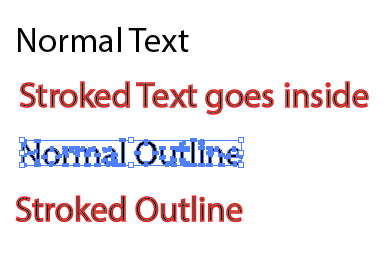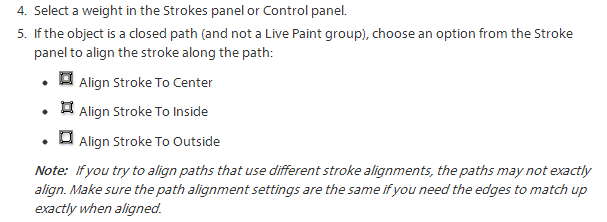Hi, in CS6 i'm trying to stroke a 12pt text outside. Though that is one of the most basic requirements for graphical design work (text in front of fuzzu stff for example) I'm not able to figure it out nor find it in the docs how and the plenty online posts didn't work right.
Where do I find the buttons for inside / outside / center for the stroke as in this doc ? I never get them no matter what. Not even with a rectangle. ?
"
http://help.adobe.com/en_US/illustrator/cs/using/WSA1E31D7D-13E6-41ac- AA8C-4AD129B9FC1Ca.html
"
The path offset thing doesn't work for me, it created gaps everywhere and is hard to control when I need to re-adjust stuff.
Creating an outline of the text also created the stroke inside.
Does someone know how to outside stroke text or outline in Illustrator ?
Regards,
Frank